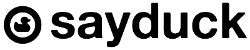How to integrate your product in 3D and WebAR to Shopify
- Gabriele Kraujalyte
- Jun 26, 2020
- 1 min read
Updated: Mar 1, 2023
Sayduck 3D Viewer allows you to showcase your product in 3D and AR by using a simple ‘copy-paste’ principle. In this particular article, we will cover how with a few easy steps you can embed 3D or WebAR on to a Shopify website. Once you have added the Sayduck 3D Viewer on your Shopify website, customers will be able to access an interactive 3D and Augmented Reality experience with your product directly from a browser.
9 easy steps how to embed an interactive 3D/AR Viewer to your Shopify store:
1. Create a 3D model of your product or order it from Sayduck.
2. Upload a 3D model on the Sayduck Platform.
3. Publish the product.
4. Access the Embed code with the UUID.

5. Go to your Shopify store
6. Create a metafield for your Shopify product.
7. Insert UUID into the metafield created at step 6.
8. Copy and paste the Embed code where you want it to be visible.
9. Replace the Sayduck product UUID with the Shopify metafield.
If you wish to make changes to your product:
1.Open the product you want to moderate on the Sayduck Platform.
2. Edit the product.
3. Re-publish the product on the Sayduck Platform.
4. You do not need to change the Embed code on your Shopify store. It says the same.
Sayduck 3D viewer example:
Open this site on iPhone with Safari and see it in augmented reality with only one click.

AR feature is usually marked with this icon.